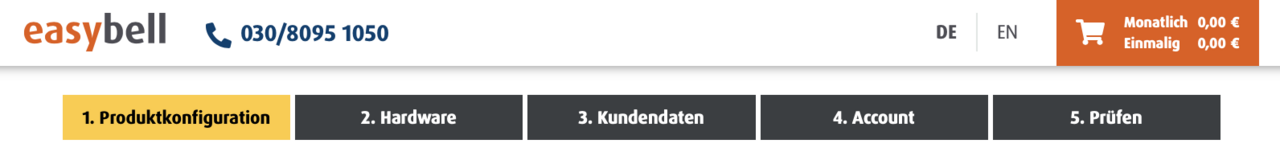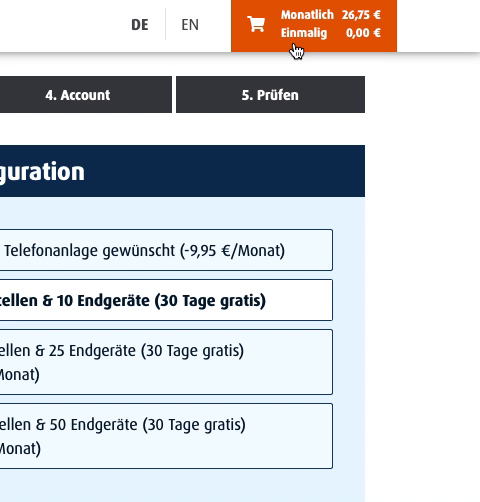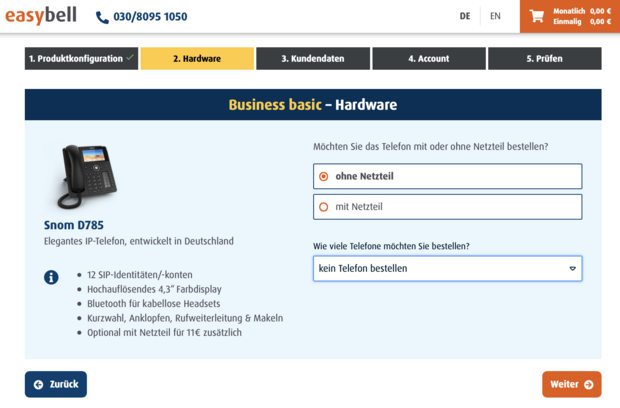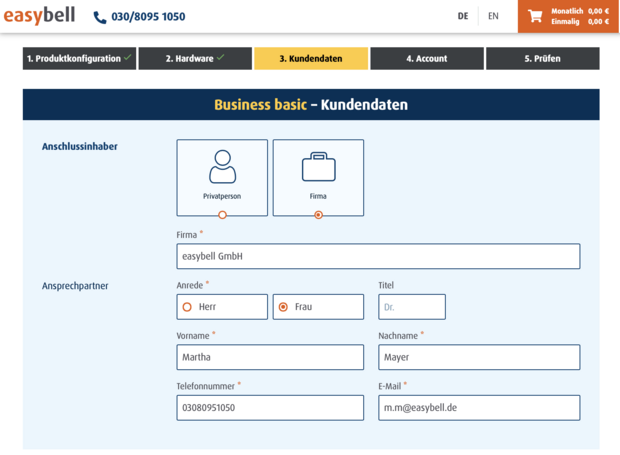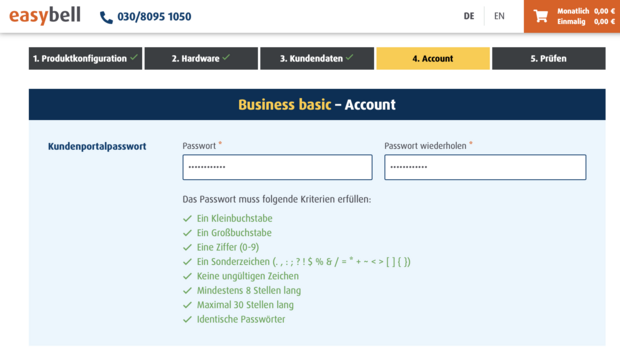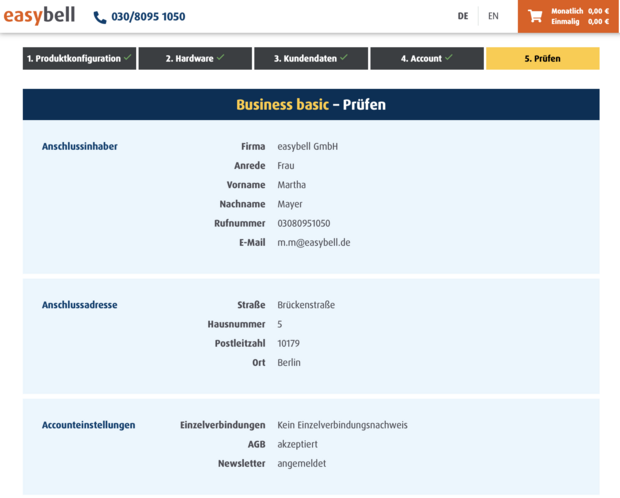How to order a VoIP telephone connection
(copy 38)
The order process depends on the type of product. For example, an IP telephone connection can be implemented much faster than an Internet connection, while the transfer of telephone numbers or a DSL line increases the effort involved in coordinating with existing providers. We therefore make a basic distinction between the following types of orders:
- A new IP telephone connection with or without subsequent numberporting.
- A new Internet connection
- Taking over an existing Internet connection
For the purposes of this article, we assume that you are interested in a new IP telephone connection. Existing telephone numbers can be transferred without any problems after the connection has been activated. If you are unsure, it is best to read our article first, which goes into more detail about the differences between the products and ordering processes.
Use the Business 2 tariff as an example, but the steps apply to all VoIP tariffs such as Call basic, Call easy and Call flat, as well as Business 10, Business 50 and our volume tariffs.
Our ordering process - simple, fast and cost-transparent
The easybell ordering process takes you to your individual tariff in five simple steps.
The shopping cart at the top of the screen shows you the monthly and one-off fees at all times so that you have full control. By clicking on the shopping cart, you will receive a detailed list of all product components and their costs.
The special highlight: If you don't want to complete the order yet, you can download your configuration as a quote in PDF format . In this document you will also find a link that you can use to continue the order later.
Even though the individual steps are virtually self-explanatory, we would like to briefly introduce them again here:
Step 1: Configure your desired tariff!
You will find the tariff components on the left-hand side and the available options on the right. Additional costs are noted directly next to the option. Your shopping cart always adapts to your current selection.
The options vary depending on the tariff and availability. For example, flat-rate destinations are available for private tariffs, while companies can select up to 1000 voice channels or our Fair Flat minute packages or the cloud telephone system.
Step 2: Do you need additional hardware?
With business tariffs, you can order suitable IP telephones in the next step. The offer may vary depending on the tariff and availability.
Step 3: Please enter your customer data!
In this step, we record the necessary subscriber data and your payment details. Companies can choose between billing by direct debit or by invoice.
Step 4: Create your easybell account.
Choose a secure password and please read the terms and conditions, the revocation policy and the information on data protection and credit checks again.
You can also subscribe to the easybell newsletter and thus always be the first to be informed about the latest product information. Of course, you can also unsubscribe from the newsletter at any time.
Step 5: Please check all details!
In the last step, you can check all the details and the product you have put together. Don't forget that the shopping cart can be expanded!
You can also download your compilation to print or send the offer, for example. To do this, use the "Generate quote" button.
If you are satisfied with your details and would like to order the selected product, click on "Order for a fee".
Last but not least: Complete the order process!
We will then send a link to your e-mail address. Click on this link to complete your order and we will take care of the rest.
If you do not receive an e-mail, please also check your spam folder.
Attention: The switching process cannot be continued without verification!
This is how it continues after the order:
After you have successfully completed your order, we will inform you regularly by e-mail about its progress. You can also log in to your personal customer portal now to access the latest information on your order.
Verification of the line address:
The Telecommunications Act requires telephone providers to verify connection addresses. For this purpose, easybell will send you an activation code by post. Upon receipt, please enter this code in your customer portal to activate the line.
In individual cases, we may ask you to send us a further proof of address by e-mail. You can find more information on this in "Verifying your line address".
Requesting number portability
If you wish, you can request the transfer of your existing phone numbers ("porting") in the customer portal from this point on. Simply click on the "Number porting" button in the "Manage numbers" menu and we will guide you through all further steps. You can find more information on the topic of "Porting" in our knowledge area.