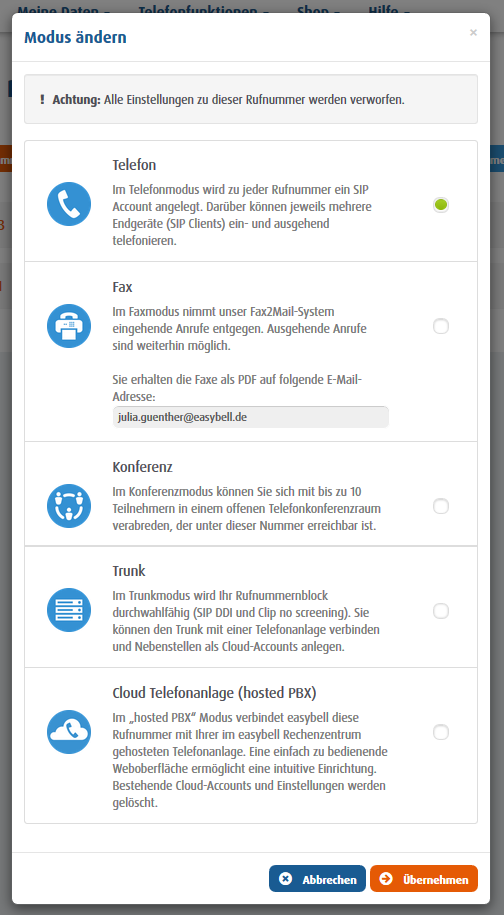How can I order a number block?
Number blocks are an important aspect of corporate telephony and are therefore only available in the corresponding tariffs.
Excursus: What is a number block?
A number block consists of a master number and a fixed number of extensions. Ten extensions (0-9) are referred to as a 10-digit number block, 100 extensions (00-99) as a 100-digit number block and so on. The extensions are always added to the end of the base number.
Advantages of number blocks
This allows companies to communicate standardized, easy-to-remember phone numbers for all hotlines and employees. In addition, number blocks enable useful functions such as call groups, toggling and speed dialing in connection with telephone systems.
The technical advantage is that access data does not have to be entered in the telephone system for each individual number. Instead, the telephone system only registers the master number and takes over the switching of the extensions (so-called routing or SIP DDI).
How to order a number block
1. call up call number management
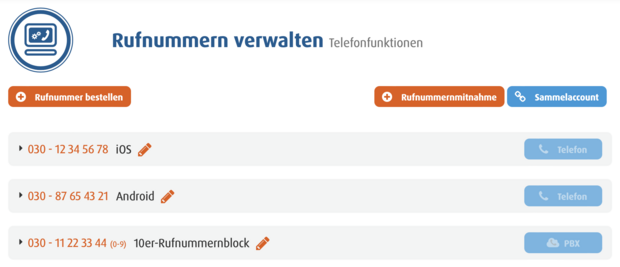
Log in to the easybell customer portal. There, please click on "Manage phone numbers".
You will be taken to the overview of your phone numbers and can see which mode they are in.
At the top left you will find the button "Order number", which you should click on.
2. select number block
If you decide on a "number block", the next step is to select its size, i.e. the number of extensions.
Finally, please click on "Order with costs".
Note: Number blocks of 100 numbers can be ordered from the Business 10 tariff and number blocks of 1000 numbers from the Business 50 tariff. You can find the prices in our price list for companies.
3. wait for provision
As a rule, a new number block is provided within a few minutes and can be used in full. Due to a shortage of numbers in some areas, blocks of 1000 numbers can only be provided after a case-by-case check. This can take up to three working days.
As soon as your number block has been made available, you will receive an e-mail notification from us.
4. use phone numbers
Once the number block has been provided, it is displayed in the customer portal under "Manage numbers". Depending on which telephone solution you want to use the phone numbers in, you may need to adjust the phone number mode:
- "Trunk" mode: For use with a telephone system from another provider
- "PBX" mode: For using the phone numbers in the easybell Cloud telephone system
With easybell, you can also use a number block without a telephone system by creating virtual extensions. You can then use the SIP access data generated in this way in your IP telephones. Please note, however, that functions such as call groups, toggling and speed dialling always require an on-premise or virtual telephone system such as the cloud telephone system.