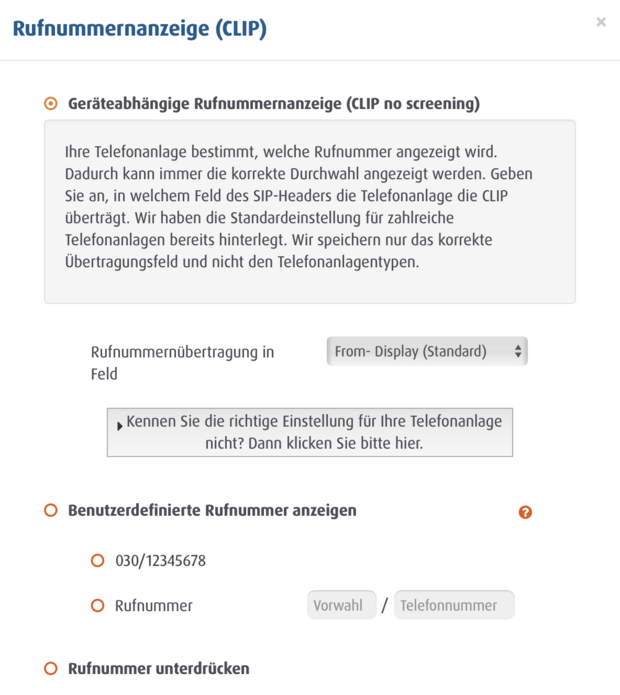Warum wird bei ausgehenden Anrufen über Microsoft Teams die Durchwahl nicht angezeigt?
If only the head number is transmitted for calls from your Microsoft Teams instance, you should check the CLIP no screening settings the SIP trunk in your customer portal.
Please open "Manage numbers", open the detail view of the trunk and then "Calling line identification (CLIP)".
From-Display (default)" should be selected under "Call number transmission in field". If this is not the case, please change the settings accordingly.
Alternatively, you can select the default settings for Teams Connector from a list of phone systems in the area below.
For more details on how to do this, please see our Teams Connector guide.
Technical background
In the metadata for a telephone call, the phone number to be signaled can be transmitted in different fields for Voice over IP (VoIP).
For correct phone number display, the PBX and carrier must expect the phone number in the same fields here. You can find more information on this in our article "Configuring CLIP no screening correctly".