How to access the user interface of a FRITZ!Box
Basically, you can reach the web interface from any device with an Internet browser. However, it is important that this device is in the same network and that a connection to the FRITZ!Box has been established.
If no changes have been made, you will usually find all the information relevant for the first login on the underside of the FRITZ!Box. If you purchased the device via easybell, all the access data will also be enclosed on a separate note.
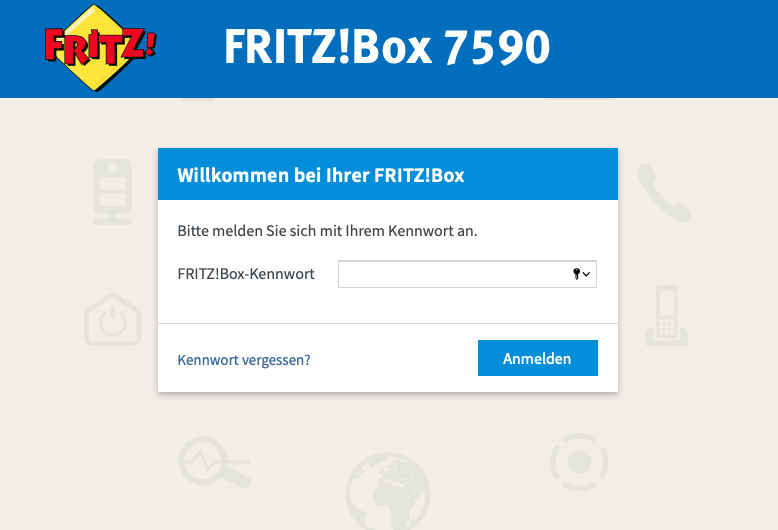
Connect to the user interface
- Make sure that your device has a connection to the FRITZ!Box.
- Open an Internet browser on this device.
- In the address bar, please enter 192.168.178.1 and confirm. You will then be taken to the login page of the FRITZ!Box.
Alternatively, you can use the "Emergency IP", which is the same for every FRITZ!Box: 169.254.1.1 - Now please enter the password for the user interface.
You don't know the password?
If you did not assign the password yourself, please look for a note to that effect on the bottom of the router or in the package.
It may also happen that you are asked to set a password yourself the first time you log on. Regardless, we strongly recommend that you use your own secure password to protect your router from unauthorised access.
If you are unable to find out the password, it may be necessary to reset the FRITZ!Box to factory settings.
Attention!This will delete all settings such as an Internet access that has already been set up. The factory reset should therefore always be the last choice.
Further steps
With access to the FRITZ!Box interface, you are now free to use our numerous guides for FRITZ!Boxes. For example, you can install an internet connection or implement various telephony solutions.
