How do I set up parallel ringing?
Note: For private customer tariffs and business customer tariffs with two lines, one parallel call destination per telephone number is possible. For business customer tariffs with more voice channels, up to three parallel call destinations are possible at the same time;
For the call to the parallel call destination, additional charges apply according to the tariff if the call is accepted from this telephone. A complete price list for our offers can be found here.

1. call up telephone functions
First, please call up your customer portal.
Then select "Phone settings" → "Manage numbers" and then click on "Call forwarding / parallel call" next to the number for which you want to set up a parallel call.
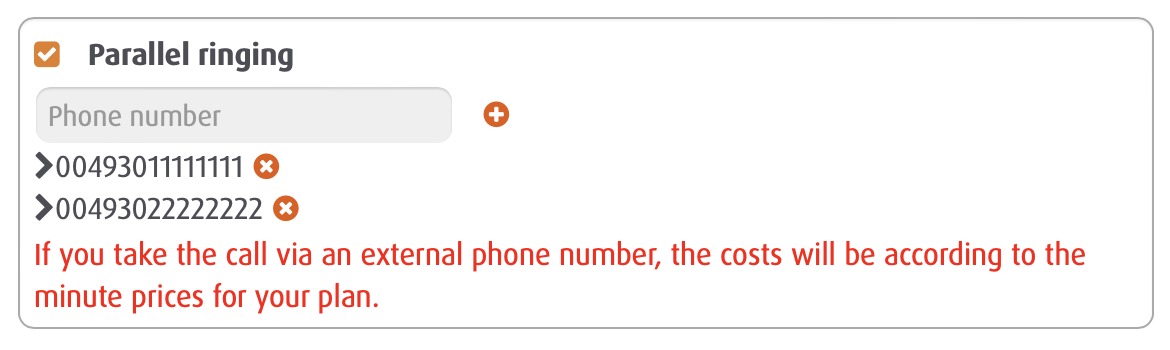
2. set up a parallel call
You reach the "Call forwarding / Set up answering machine" menu.
Simply tick "Parallel call" at the bottom. Then enter the number to which the call should ring in parallel and click on "Apply". The function is now activated.
You can also use the plus sign to specify additional parallel call destinations.
Now it not only rings on the registered end devices, but also with a short delay on the parallel call destination.
How do I set up parallel ringing?
Note: For private customer tariffs and business customer tariffs with two lines, one parallel call destination per telephone number is possible. For business customer tariffs with more voice channels, up to three parallel call destinations are possible at the same time;
For the call to the parallel call destination, additional charges apply according to the tariff if the call is accepted from this telephone. A complete price list for our offers can be found here.

1. call up telephone functions
First, please call up your customer portal.
Then select "Phone settings" → "Manage numbers" and then click on "Call forwarding / parallel call" next to the number for which you want to set up a parallel call.
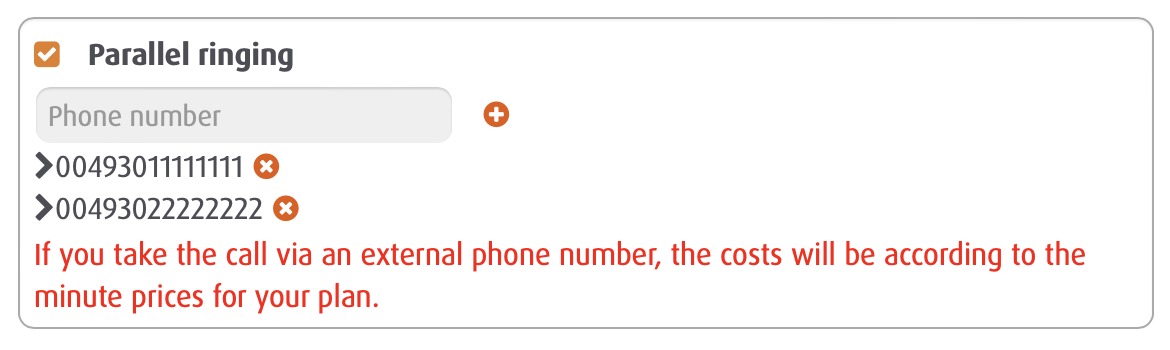
2. set up a parallel call
You reach the "Call forwarding / Set up answering machine" menu.
Simply tick "Parallel call" at the bottom. Then enter the number to which the call should ring in parallel and click on "Apply". The function is now activated.
You can also use the plus sign to specify additional parallel call destinations.
Now it not only rings on the registered end devices, but also with a short delay on the parallel call destination.
