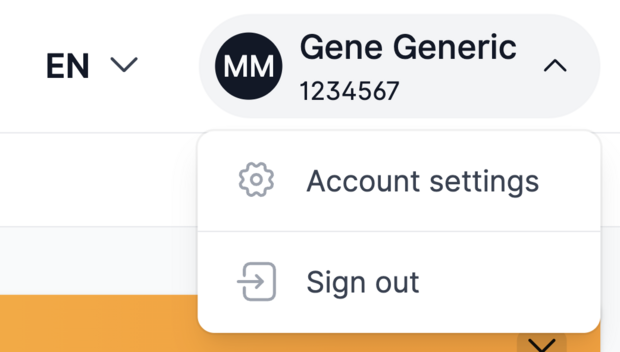Relocation with an internet connection
Moving a DSL connection essentially consists of two parts:
- Ordering a new DSL connection
You order a new DSL line with a new contract at the new address. This way, you can adapt your product to possibly changed needs right away as part of the move.
Please note that the monthly costs may change as a result! - Cancellation of the existing connection on a date of your choice
You can decide yourself on which date the old contract should end. This allows you to keep both Internet connections active during the relocation phase, for example.
The switch will only cost you the provisioning fees for your new connection.
How to commission the move:
1. Order relocation
To do this, first log in to your customer portal.
Then click on your profile in the top right-hand corner and then on "Account settings".
2. Check availability
Now please select your future tariff and then have the availability checked at the new address.
If easybell is available, please click on "Order now" to continue.
3. Order a new connection
You will now be guided step-by-step through the ordering process. You can find out more about the individual steps here: "How to order an Internet connection".
If you are using a rental router from easybell or are moving within the same local network, please note our instructions below.
Do you use a rented router from Easybell?
If you have received a rental router from us as part of an old contract, this device must be returned to us. Please order a new rental router in the new contract if required. You will then receive a new device with the correct access data.
4. Check and confirm order
At the end of the order, you will receive a summary of all the tariff's components as usual. Please check the information and then place the order.
Attention! The monthly costs may change if a different connection technology is used at the new address.
6. Produktkonfiguration
Nun können Sie Ihr Produkt wie gewohnt konfigurieren.
Hilfe dabei finden Sie in unserem Artikel „So bestellen Sie einen neuen Internetanschluss".
Attention: Don't forget to port your phone numbers!
The cancellation of your old Internet connection also applies to the phone number(s) you have in this contract. If you wish to keep your telephone number(s), please request the porting of your telephone numbers in the customer portal before cancelling your old contract. Otherwise your telephone numbers will be cancelled together with the Internet connection.
Find out more about internal porting and the requirements in our article „Relocation with a VoIP telephone connection“.
What happens next?
After you have confirmed the order for your new connection using the link sent to you by e-mail, we will order the installation on the desired date.
You will receive the access data for the new customer number prior to provisioning so that you can log in to the customer portal. There you will find the progress of the order as usual.
If you have rented a router from easybell, please do not forget to return it! You will find more information about this in the notes below.
Tips on how to stay reachable when moving
- There is always a residual risk that a new connection will be delayed! We therefore recommend ordering the DSL connection at the new location a few days earlier in order to be available throughout.
- Thanks to VoIP technology, phone numbers can be used at several locations at the same time. This means that callers can reach you at the same phone number at both the new and the old address.
- If you want to be reachable on the go, we recommend our VoIP to go app!
Hints
Transferring phone numbers
If you move within an area code, you can keep your old phone number(s). In this case, please send us your old and your new customer number and tell us which phone numbers you want us to port to the new line.
Rental routers
If you have received a rental router from us in the course of an old contract, it must be cancelled and returned to us. Please order a new rental router in the new contract if required, you will then receive a new device with the correct access data.