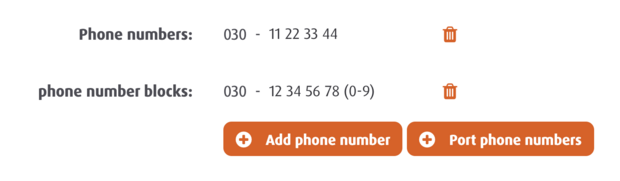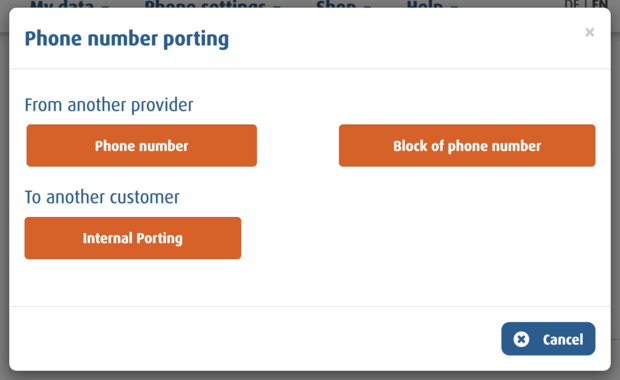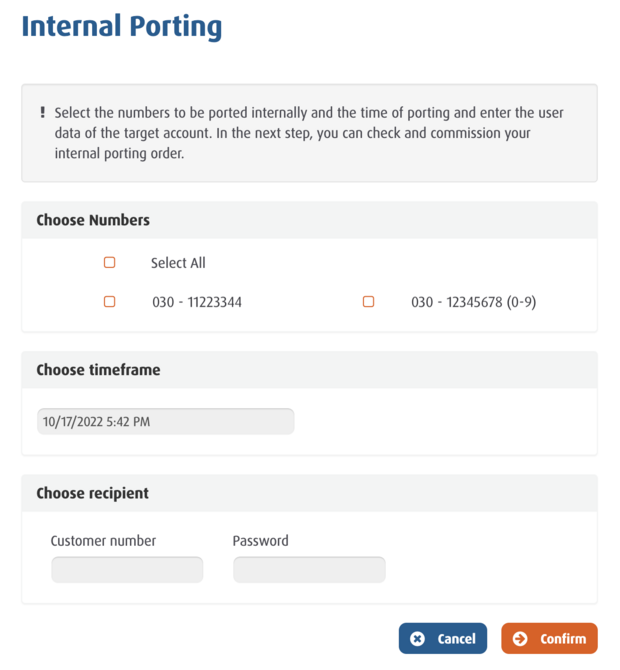How can I change my tariff or product?
Not every change is the same. For technical reasons, we distinguish between tariff switches, technology switches and product switches. Depending on this, the process is different. We will go into the differences below.
In addition, different conditions apply to home and business customers. The latter can make most changes free of charge, but for our products for home use we usually charge a small handling fee.
You can find the fees that may apply in our price lists for home and for businesses.
Switch plan
We speak of a plan switch if the technology (e.g. VoIP, ADSL, VDSL) does not change as a result of the switch.
Switch technology
If the internet connection is too slow, switching from ADSL to VDSL or fibre optic (FTTH) usually helps.
Switch product
For example switching a VoIP telephone connection to a "Komplett" plan is a change of product.
How to switch your product
Change your plan quick and easy in the easybell customer portal.
We are currently modernising our customer portal. The appearance and composition of the menus may therefore differ.
Tariff management can be found in the top menu bar either under "My product" → "Tariff management" or "My data" → "Tariff change"
How to change technology
For a technology change from ADSL to VDSL, please contact our customer service. We will then individually check the available connection technologies at your location and activate the corresponding switching options in the customer portal.
If you want to switch to fibre optic (FTTH), please order a new fibre optic tariff from us. The phone numbers can then be easily ported from the old contract to the new one.
Read "How to switch from VDSL to fibre optic".
How to switch your product
To switch from a VoIP product to one with an Internet and telephone connection, you must first order a "Komplett" product. As soon as the connection has been successfully completed, you can transfer your telephone number(s) by following the steps below.
1. Open customer portal
Call up the customer portal of the old account and go to "My data → My product" and click on "Port phone numbers".
2. Select internal porting
Please confirm the information on number porting and click on "Internal porting" in the next screen.
3. Fill in porting data
In the menu "Internal porting" you can select which numbers you want to transfer to your new connection and when.
Please enter its customer number and the corresponding password before confirming the order.
You can then cancel the old connection in the customer portal at the next possible or desired time.