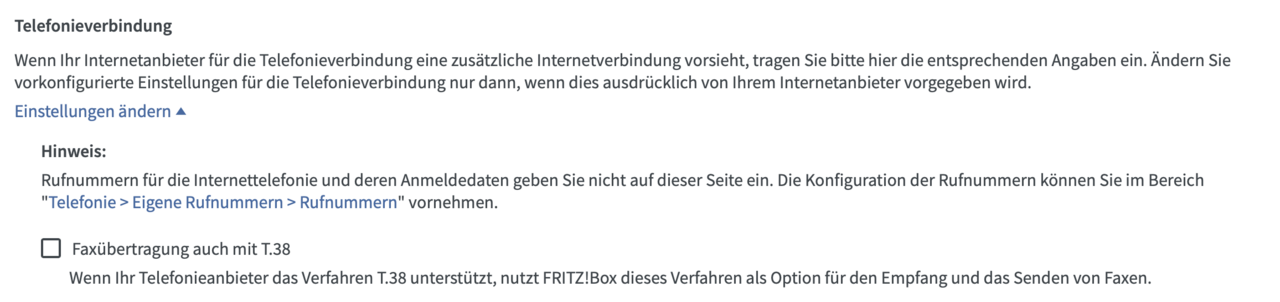I have a FRITZ!Box and problems with faxing. What can I do?
T.38 used to be the standard protocol for faxing, but is no longer supported by many providers. Thus, although you can use t.38 within the easybell network, as soon as your fax is sent to a number in the network of another provider, the transmission may fail.
To ensure reliable fax transmission, we therefore recommend deactivating t.38 in your FRITZ!Box.
Note: Please always make sure that you are using the latest firmware of the FRITZ!Box!
Tutorial
1. Web interface of the FRITZ!Box
Please connect to the configuration interface of your FRITZ!Box.
To do this, please enter "fritz.box" in the address window of your browser and then verify yourself with the password of your FRITZ!Box.
If there are problems with the login, please determine and use the network address (ip address) of the FRITZ!Box to establish the connection.
2. Call up connection settings
In the side menu, select "Telephony" and then "Own phone numbers".
Switch to the "Port settings" tab.
3. Deactivate T.38
Under the heading "Telephony connection" you will find the checkbox "Fax transmission also with T.38". Please deactivate this checkbox.
Then click on "Apply".
Now you should be able to fax without any problems.
If you still have problems with fax transmission, please send us a concrete example for technical analysis.