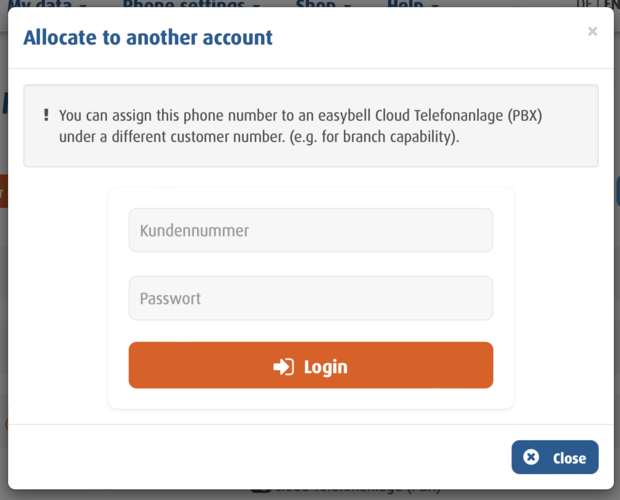How do I use telephone numbers with different area codes in a Cloud Telefonanlage (branch capability)
By assigning telephone numbers of one customer number to the Cloud Telefonanlage of another customer number, telephone numbers of different area codes can be managed and used within one single Cloud Telefonanlage.
This enables, for example, the use of speed dials, call groups, busy lamp field, call transfer or call pickup across different area codes and facilitates the administration of different locations.
Note on billing:
Not all calls are automatically billed according to the contract terms of the Cloud Telefonanlage. Please note the following logic:
- Outgoing calls are billed via the customer number of the SIP trunk that is assigned to the end device used under "Outgoing SIP trunk".
- Incoming calls that are forwarded directly from an extension of the Cloud Telefonanlage to an external number are billed via the customer number of the incoming SIP trunk of this extension.
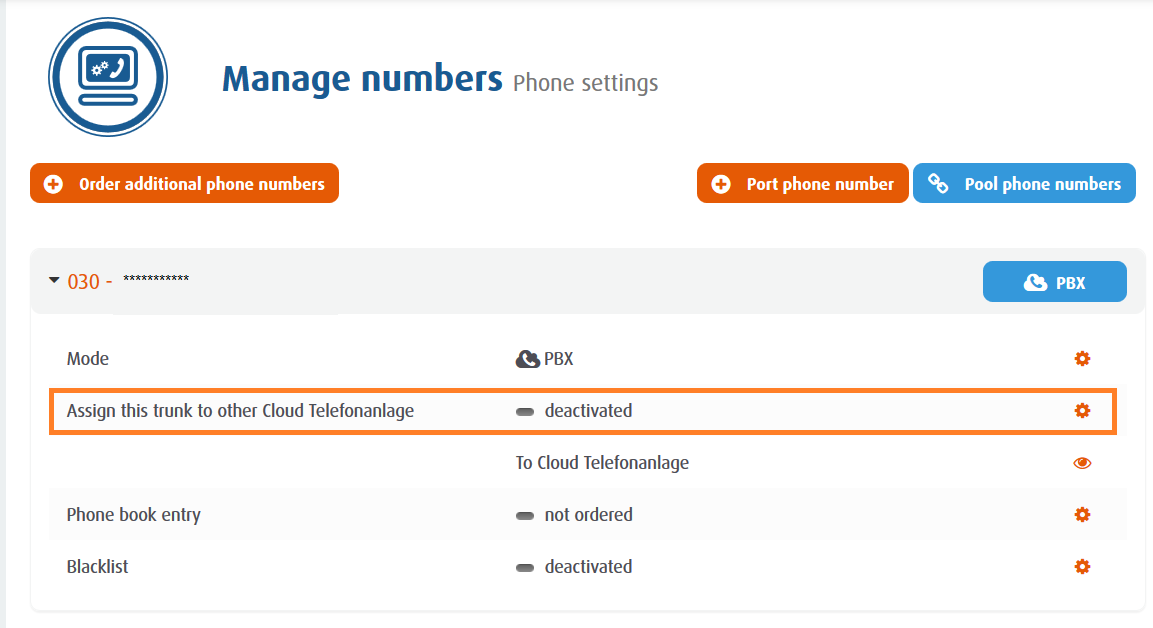
How do I set up the branch capability?
1. Log in to the easybell customer portal with the customer number whose phone number you want to register in the Cloud Telefonanlage of another customer number.
2. Go to "Phone settings" → "Manage numbers" and choose the desired phone number.
3. You can change the "mode" of your phone numbers either by clicking on the blue button or by expanding the phone numbers menue. Please switch the phone number to "PBX" mode.
4. In the row “Assign this trunk to other Cloud Telefonanlage”, please click on the gear-symbol on the right.
5 In the next window "Allocate to another account", enter the customer number and the customer portal password under which the selected PBX trunk is to be managed in the future and click on "Login".
6. After clicking on "Login", an email is sent to you and to the administrator of the other customer number under which the trunk is to be managed in future.
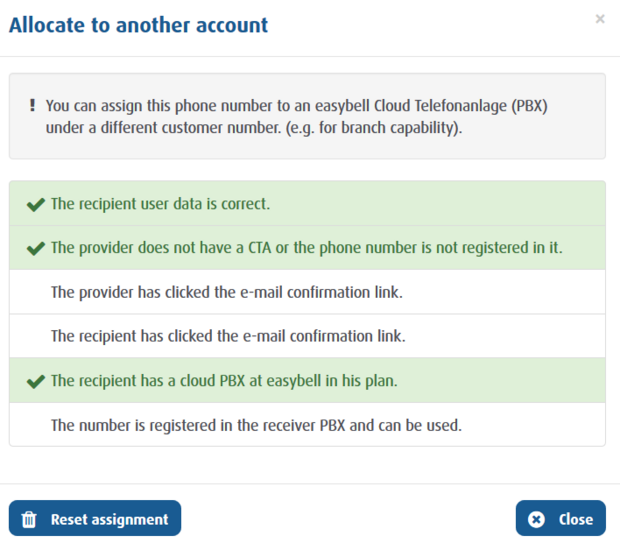
7. The next window displays the current status of the changes. There you can also reset the assignment if you have made an error.
8. After both parties have clicked the confirmation links in the mails, the PBX trunk can be managed in the cloud PBX.
9. if you want to cancel the assignment, repeat steps 1 to 4 and click on the "Reset assignment" button in the "Change customer account assignment" window. Attention: the phone number is then no longer registered in the Cloud Telephone System.