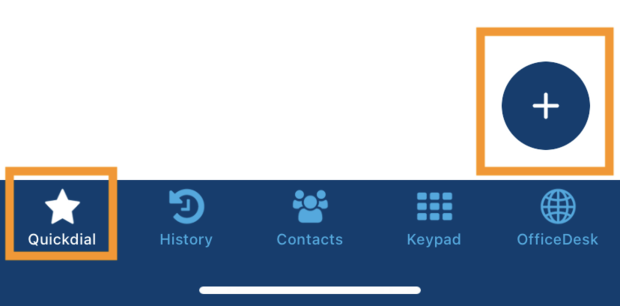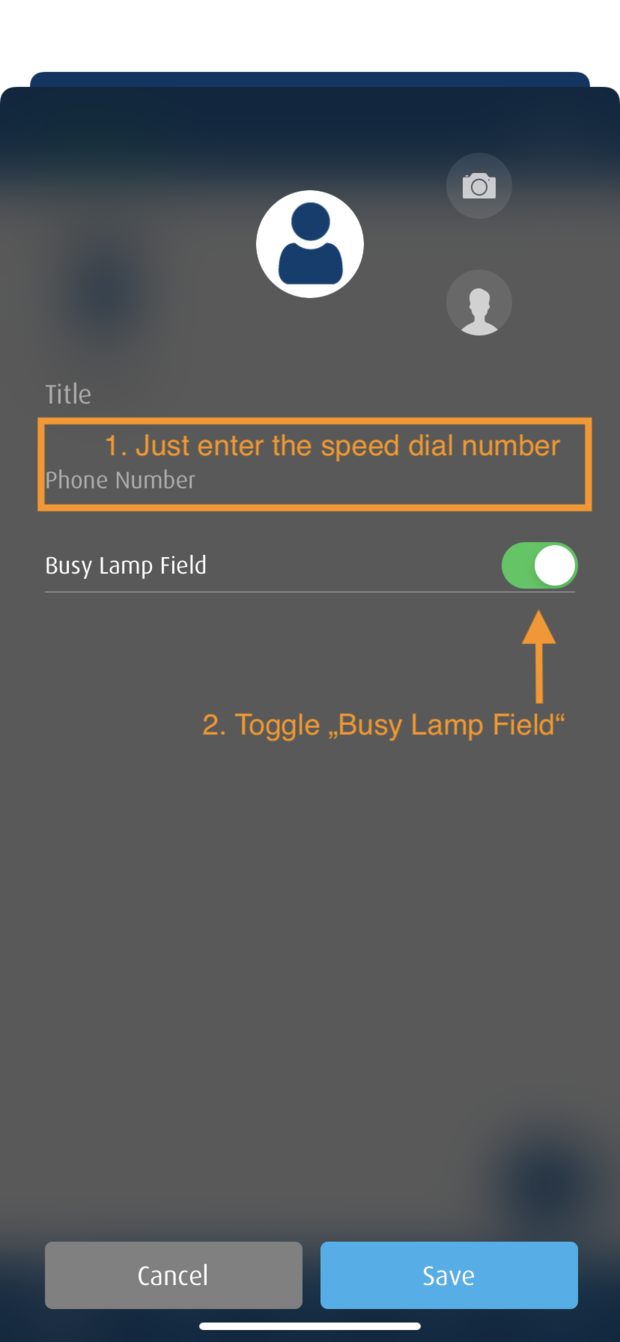Setting up Busy Lamp Fields for Quickdial contacts
Busy Lamp Fields (short: BLF) are only available for extensions or call groups within the same Cloud Telefonanlage. Once you have added a quickdial contact with BLF activated, you will see a status symbol next to the contact icon showing whether they are on a call or not. Should you have your quickdial contact saved as contact, the BLF status will show up in the contact list of the Easybell app as well.
Notice: The following guide has been created on iOS 14 and App Version 2.1.24. There might be slight differences in your experience, depending on App Version and operating system.
1. create new contact
To add a favourite, switch to the "Favourites" tab and click on the "+" at the bottom right of the screen.
2. set up favourite
You can then create a favourite in the context menu. Two things are necessary for the BLF to work:
- In the "Call number" field, enter the speed dialling code of the extension/call group from the Cloud Telephone System whose status you would like to subscribe to with the busy lamp field.
- Activate the switch "Busy Lamp Field".
Busy lamp fields in everyday life
Finished! The respective call status is now displayed for the newly created favourite:
Off Call (grey) = Available
On Call (green) = In conversation
Ringing (orange) = It's ringing
Please note that it is not possible to pick up calls for incoming calls from the extension/call group with the BLF of the app.