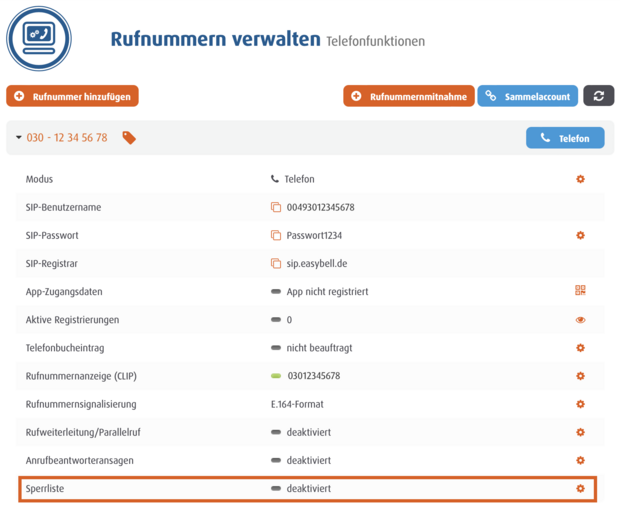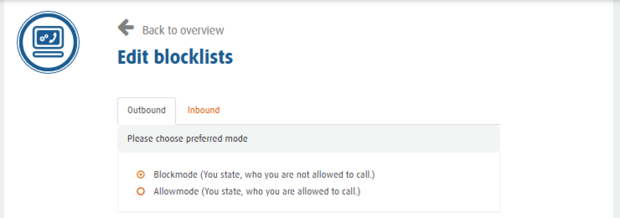What options does the blocklist offer?
Any number of blocklists can be created for each phone number. Below you can see, among other things, how to create blocklists and the different options they offer.
Blockmode and Allowmode in comparison
In blockmode, each phone number or area code or number range to be blocked is specified individually. This mode is therefore useful if you only want to block a few call destinations or sources.
Examples of using the Blockmode
- No calls to mobile phones or abroad
- Block special numbers subject to a charge
- Block individual fraudulent callers
In allowmode, on the other hand, the SIP trunk is initially not accessible. Phone numbers or number ranges must be explicitly released.
Examples of using the allowmode
- Only calls to a specific area or country code
- Only allow calls to and from company-internal phone numbers
Call up the settings for the blocklist
Please log in to the customer portal and go to "Phone settings → Manage numbers".
Unfold the details of the phone number for which you want to create a blocklist and click on the small cogwheel behind "Blocklist".
Select blocklist mode
The settings can be made separately for incoming and outgoing calls. You can switch between the lists for incoming and outgoing calls using the tabs.
Incoming calls
Enter one or more numbers that you would like to block or release in the "Phone number/Area code" field.
You can also use the "Anonymous calls" slider to specify whether anonymous calls are generally allowed or blocked.
Blockmode
Function: Certain phone numbers or phone number ranges (e.g. also anonymous calls) are no longer put through to the phone number.
Use (example) Protect yourself from unwanted calls.
Allowmode
Function: The line is generally blocked for incoming calls. You can only reach phone numbers or area codes that you have defined.
Use (example): Make sure that only those closest to you can reach you.
Outgoing calls
In the "Phone number/prefix" field, enter one or more numbers that you want to block or unblock.
You can also define an unblocking PIN. This allows you to call certain destinations despite an active blacklist.
To do this, dial *80* (for FRITZ!Boxes *#*80* ) followed by your PIN before the desired phone number.
Example: With the PIN 1234, dial *80*123403012345678 to reach the blocked phone number 03012345678.
Blockmode
Function: The line is generally unblocked for outgoing calls. Only phone numbers or area codes you have defined cannot be called. A PIN can be used to bypass the block for individual calls.
Use (example): Ensure that expensive destinations such as special numbers are not called.
Allowmode
Function: The line is generally blocked for outgoing calls. Only phone numbers or area codes you have defined can be called. The block for individual calls can be bypassed with a PIN.
Use (example): Make sure that your child does not call strangers.
Save settings
After you have made all the settings, click Save to complete the setup.