Itemized bill - setup and use
An itemized bill is a detailed overview of telephone calls made. Only connections that cause costs or are relevant for billing are recorded.
For data protection reasons, Easybell does not send a list of your individual connections with the invoice. If you have activated the itemized bill, you can view the data in the Easybell customer portal.
Easybell does not provide the itemized bill automatically - it must be actively activated by the customer.
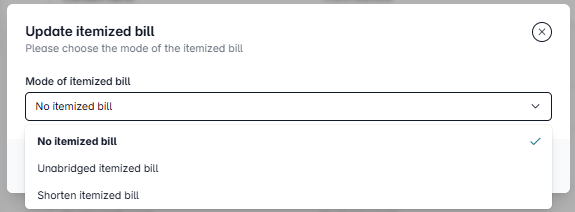
How can I activate the itemized bill and what variants are available?
The itemized bill can be activated either directly at the end of the ordering process or subsequently in the Easybell customer portal.
To do this, go to your profile in the top right corner and open your “Account settings”. Under “Billing & Payment,” you can click on “Change mode” next to “Itemized billing.” You now have the following options:
- Full EVN: Shows all relevant connection data including destination numbers.
- Abbreviated EVN: Contains all connection data, but without complete destination numbers.
- No EVN: Individual connections are not saved or displayed.
Rechnungen und Einzelverbindungsnachweise auf einen Blick
Eine Übersicht Ihrer Einzelverbindungsnachweise finden Sie ebenfalls in Ihrem MyEasybell unter „Meine Daten“ → „Rechnungen und EVN“.
Nun sehen Sie eine tabellarische Auflistung aller verfügbaren Abrechnungen. Zu jeder Rechnung werden folgende Informationen angezeigt:
- Datum der Abrechnung
- Betrag (positiv oder negativ, z. B. bei Gutschriften)
- Rechnungs-ID
- Direkter Download der Rechnung
- Status der Bezahlung (z. B. „Bezahlt“)
- Download des Einzelverbindungsnachweises, sofern verfügbar
Über die Download-Links können Sie sowohl die Rechnung als auch – falls vorhanden – den zugehörigen Einzelverbindungsnachweis (EVN) direkt als PDF herunterladen.
Which connections are displayed in the EVN?
According to the legal requirements, in particular Section 11 Para. 1 TDDDG, only chargeable or charge-relevant connections are listed in the EVN. This means
These calls appear in the itemized bill:
- Chargeable calls, provided there is no legal provision to the contrary (e.g. Section 11 Para. 5 TDDDG).
- Calls via a minute package / fair flat to be able to track when the minute quota has been exceeded.
These calls do not appear in the itemized bill:
- Free calls that are covered by a regular telephone flat rate.
- Calls to free service numbers.
- Internal network calls between Easybell customers (onnet calls).
If a complete list of all calls is required, the call list in the customer portal can be used instead.
What is the difference between itemized bill and call list?
While the itemized bill only shows chargeable and billing-relevant calls, the call list lists all calls made - regardless of whether they were chargeable or not.
The call list is available to all customers in the Easybell customer portal and can be activated there. Click here for instructions: Activate and use the call list.