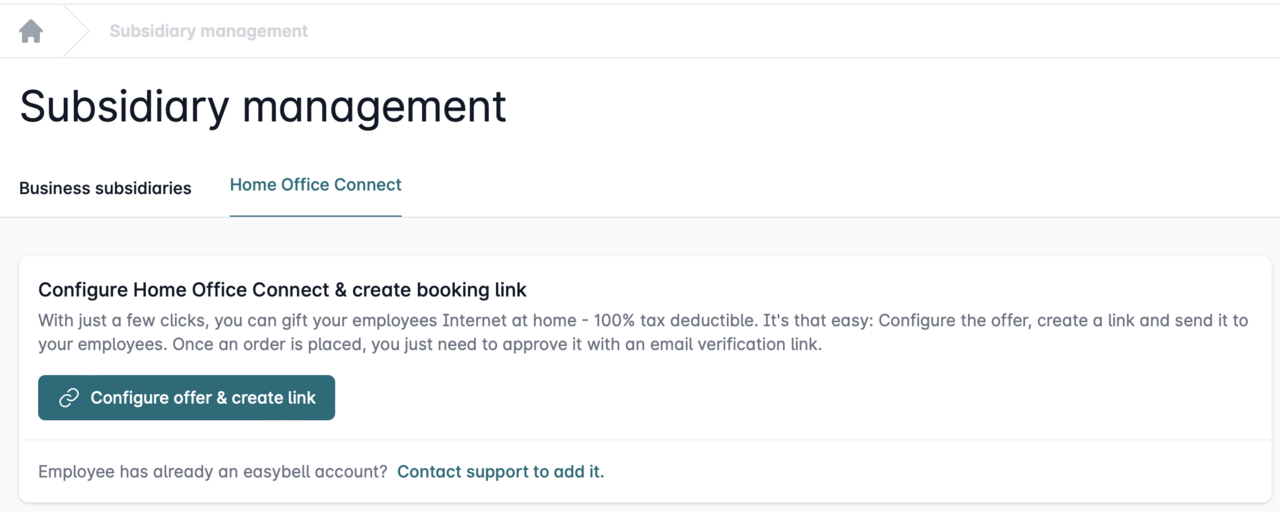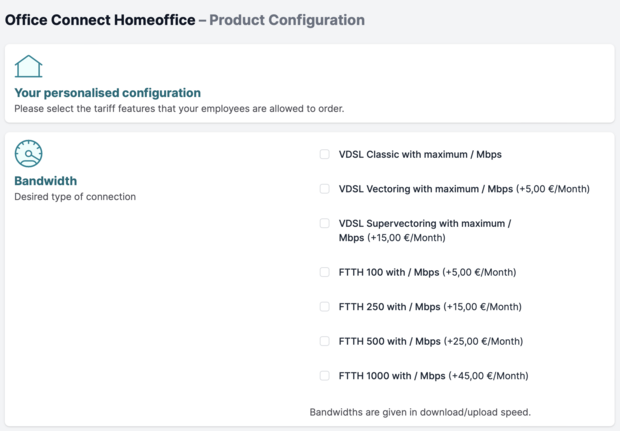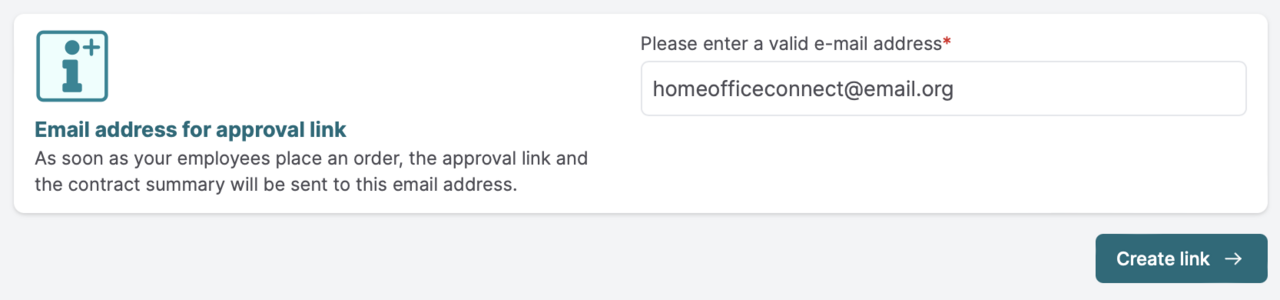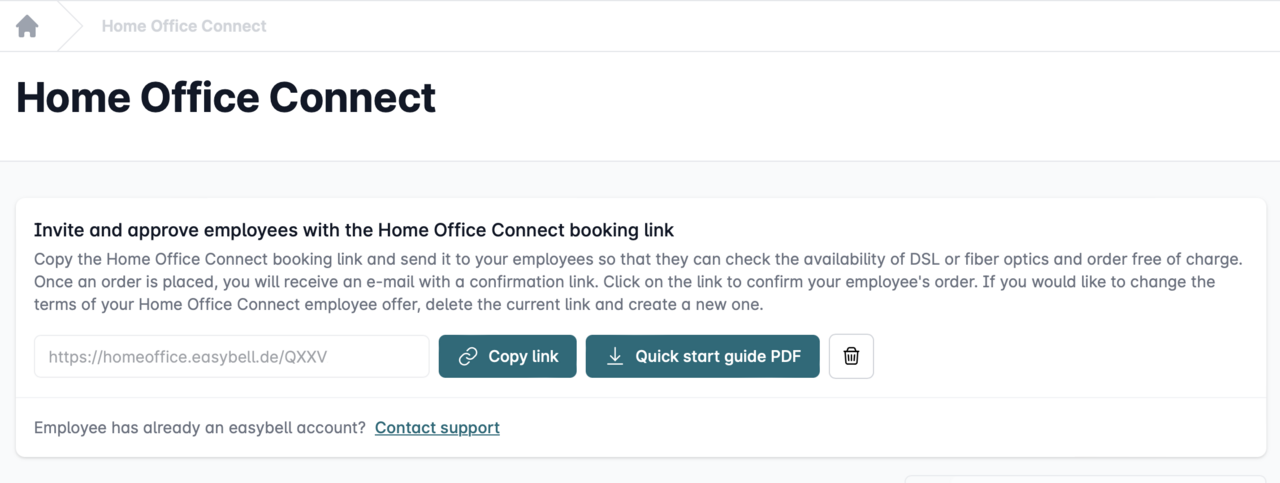Set up Home Office Connect
If you work for a company that already uses Home Office Connect, please read our article "Ordering Home Office Connect".
If you are completely new to the topic, we recommend our product information on Home Office Connect.
Prerequisite:
If you already have a business tariff with Easybell, you can get started straight away - simply log in to your customer portal and set up Home Office Connect.
If you don't yet have an Internet or VoIP connection with Easybell or don't want one for the time being, you can book the free "Home Office Connect Hub" tariff. The employee connections are then billed via this basic account, but there are no further costs.
1. log in to customer portal
Please log in to the Easybell customer portal, first.
Then click on "My product" → "Internet for employees" in the top menu bar.
2. set up Home Office Connect
If you have already set up Home Office Connect, you will find the link to order new connections and an overview of existing connections here.
If you are setting up Home Office Connect for the first time, please click on "Configure offer & create link".
3. configure Home Office Connect
You will now be forwarded to the order process.
All tariff components and the available options are listed in the product configuration. Additional costs are noted directly next to the option. Here you can configure the offer for employees and select, for example, the maximum bandwidth, additional premium service with static IP or optional hardware. Your shopping cart always adapts to your current selection.
The offer configured in this way will later be available to all employees. Employees can select the maximum bandwidth you have defined as the upper limit (actual availability may vary depending on location).
Once you have customized Home Office Connect for your company, please enter an e-mail address that you will check regularly. We will send your personal order link and a contract summary to this address with every order.
5. pass on the invitation link to employees
Once the configuration is complete, the invitation link is created. You will also receive an e-mail with the order confirmation.
From now on, you can look up the code on the page „Internet for employees“ and pass it on to your employees.
We explain the next steps in the "Ordering Home Office Connect" instructions.
This is how it continues
You will be informed by e-mail each time employees order a Home Office Connect connection via this link. You must agree to each order, as you as the employer bear the costs for the connection.
The connections are billed on the invoice for the business customer connection. You cannot incur any variable costs as telephony is not included.