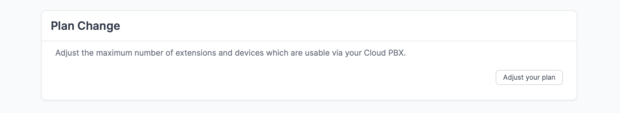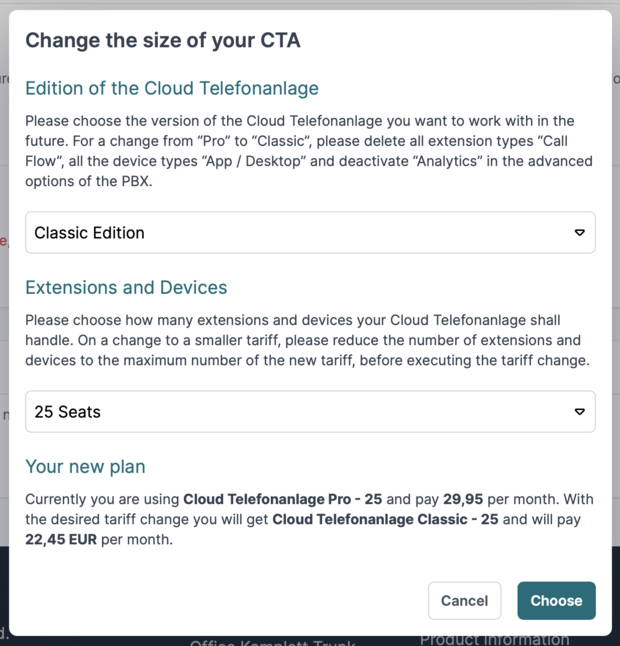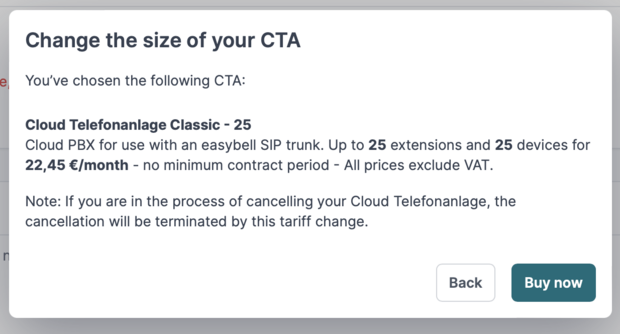Change the tariff of the Cloud Telefonanlage
This article is strictly about the tariff of the Cloud Telefonanlage. There is a different article on how to change the tariff your SIP trunk or your minute packages.
If you only want to change the size of your Cloud Telefonanlage, it is sufficient to create more extensions + devices than are included in your tariff.
A tariff upgrade will be offered automatically.
Instructions
Two different tariff changes are possible within the Cloud Telefonanlage:
- The number of devices and extensions
- The range of functions / the edition of the Cloud Telefonanlage ("Classic" or "Pro")
Tariff changes in the Cloud Telefonanlage are always free of charge.
1. Call up advanced settings
2. tariff change
At the bottom you will find the "Change tariff" section.
Click on "Change tariff" and a pop-up window will open.
3. adjust the Cloud Telefonanlage tariff
Here you can change the edition of your Cloud Telefonanlage as well as the number of extensions and devices.
3.1 Edition of the Cloud Telefonanlage
Please select the edition of the Cloud Telefonanlage you would like to work with in the future. In the Pro version, you can use additional professional functions such as Call Flow Creator, Analytics and a desktop client. You can find more information on the Cloud Telefonanlage product page.
Requirements for switching from the "Pro" to "Classic":
Please remove all Pro functions from your installation first.
- Make sure that no extension is using the "Call Flow" type.
- Make sure that no device is set to the "App / Desktop" type.
- Deactivate "Analytics" in the advanced settings of the Cloud Telefonanlage.
Voraussetzungen für einen Wechsel von der Pro-Version auf „Classic“
Entfernen Sie bitte zunächst sämtliche Pro-Funktionen aus Ihrer Installation.
- Stellen Sie sicher, dass keine Nebenstelle den Typ „Call Flow“ verwendet.
- Stellen Sie sich, dass kein Endgerät auf den Typ „App / Desktop“ gestellt ist.
- Deaktivieren Sie „Analytics“ in den erweiterten Einstellungen der Cloud Telefonanlage.
3.2 Extensions and devices
Please select how many extensions and devices you will need for your Cloud Telefonanlage in the future.
Requirements for switching to a smaller version
Please reduce the number of extensions and devices to the maximum number of the target tariff before switching to a smaller tariff.
4. check and order tariff
Please make your selection. If you click on "Choose", a summary of the new tariff will appear again.
As soon as you click on "Buy now", the tariff change will be set for the next monthly change and you will receive order information to the e-mail address you have stored with us.
You can use additionally booked devices and extensions immediately. However, these will only be charged after the tariff change has taken place.