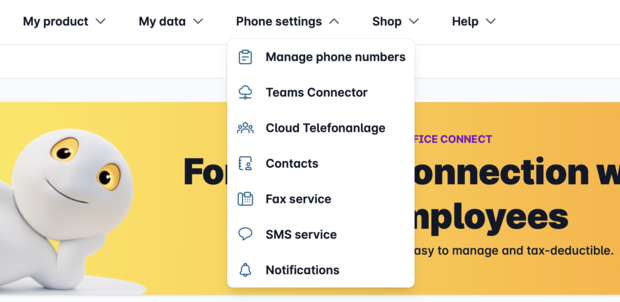How do I set up a conference room in my Cloud Telefonanlage?
Even though video conferencing has been used more and more frequently recently, conference calls remain an important tool for collaboration within companies.
The main advantages of conference calls:
- You can join calls from anywhere with any phone
- No need to make audio or video settings first
- Fewer disruptions and dropouts, as conference calls require significantly less bandwidth
And this is how you set up a conference call room:
1. Open Cloud Telefonanlage
Please log in to your Easybell customer portal first.
Please click on "Cloud Telefonanlage" under "Phone settings". This will take you to the overview page of your Cloud Telefonanlage.
2. Add extension
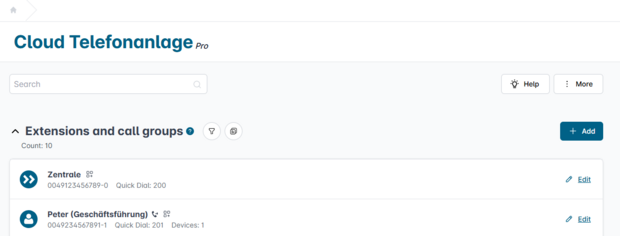
Please click on "Add" next to "Extensions and call groups".
3. Basic settings
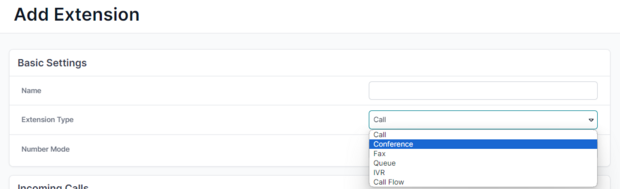
Please assign a name for the conference room and set the switch next to "Extension type" to "Conference".
4. Set up a conference room
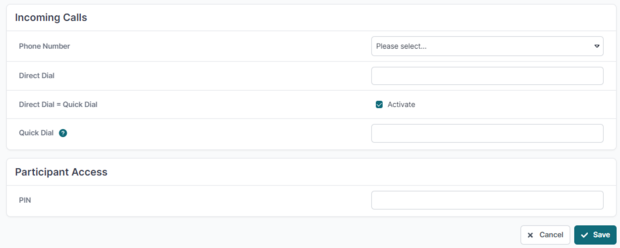
Please enter the "Phone number", "Direct Dial" and "Quick dial" under "Incoming calls" and then define a subscriber access by entering a code of your choice under "PIN".
5. Finalise setup
Once you have made all your desired settings, complete the process by clicking the "Save" button.