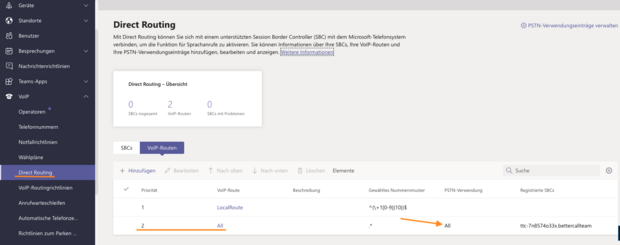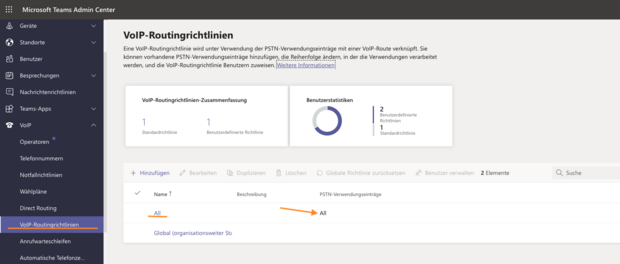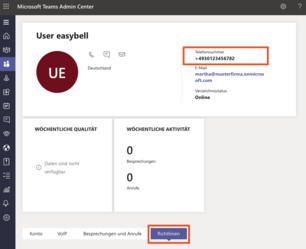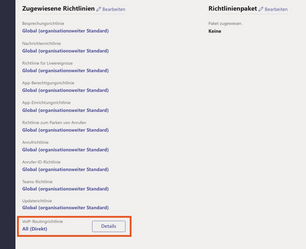Check connection of Team Connector and Microsoft Teams
According to Microsoft, it can take up to 24 hours from the last setup step of the Teams Connector to the complete implementation of the settings in Teams in individual cases. Only then can you make outgoing calls with Teams via easybell.
You can use the following indicators in the Microsoft Teams Admin Center to check how far your settings have already been implemented:
1. VoIP route
Under "VoIP" → "Direct Routing → "VoIP Routes", a route "All" with priority "2" was created.
The entry "All" was set as PSTN usage.
2. VoIP routing policies
Under "VoIP" → "VoIP Routing Policies" (), an "All" routing policy has been created.
The PSTN usage entry "All" was assigned here as well.
3. user management
Under "Users" → "Manageusers", the assigned phone number can be seen.
In addition, the routing policy "All" is set in the "Policies" area.
If these conditions are met, your phone numbers are fully set up via Direct Routing and the users you have assigned phone numbers to should be able to make outbound calls to us.
If not, please review our Teams Connector instructions again or perform a soft phone test of the phone numbers.