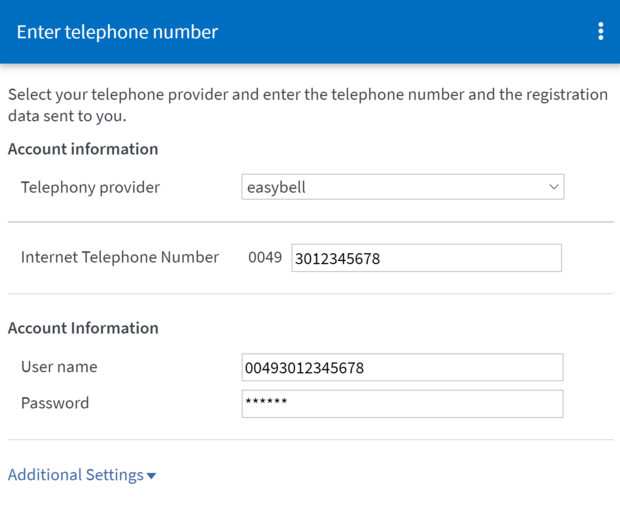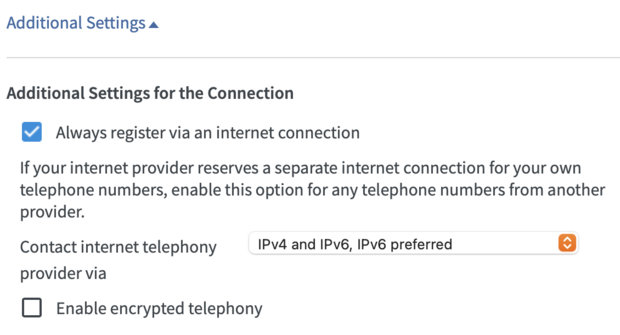FRITZ!Box (Telephony, setup, FRITZ!OS 7.10 and later)
Manufacturer: AVM
Designation: FRITZ!Box
Models: 7590, 7560, 7530, 7490, 7460, 7430
Firmware: FRITZ!OS 7.10 and higher
Manufacturer's website: avm.de
We recommend to always use the latest firmware. How do I know which firmware version I have?
Instructions for older firmware can be found at the bottom of this article.
Important note: This guide is for phone numbers and virtual DDIs only.

Requirement: Incoming number signaling in international format.
This is the default setting for individual phone numbers. However, if problems with incoming calls occur, please check the settings in the customer portal under "Phone settings" → "Manage numbers".
For more information, see "Form of phone numbers for incoming calls?".
1. Log in to the FRITZ!Box
Make sure that the FRITZ!Box is connected to the Internet and to your computer.
Type "fritz.box" in the address bar of your browser. If you have trouble reaching the site please have a look at these hints on how to access the user interface.If you have set a password, enter it and then click "Log In“.
These instructions assume that you have set the language to english via System > Region and Language.
2. Setting up the telephone number
Open the menu Telephony > Phone Numbers, switch to the tab "Phone numbers".
Click on the button "New Telephone Number".
If you are asked whether you want to enter an "Internet Phone Number" or "Landline Phone Number", choose "Internet Phone Number" and then click "Next".
3. Enter telephone number
In the next menu, please select the following:
Telephony provider: easybell
Internet telephone number: Your phone number in international format (0049 (already specified) + area code without zero + phone number)
User name: Your phone number in international format (0049 + area code without zero + phone number)
Password: Your SIP password (you can find this in the customer portal under Functions/Manage phone numbers)
When setting up the FRITZ!Box for the first time, you'll have to enter your area code here with the leading 0, e.g. 030 for Berlin.
Click on “Further settings”
4. Additional settings for the connection
Please fill in "Additional Settings" as follows:
Always register via an internet connection: Yes
Contact internet telephony provider via: IPv4 and IPv6, IPv6 preferred (You will see this option only if your Internet connection supports IPv6.)
Enable encrypted telephony: If you wish, you can encrypt the telephony here. Read further information in our article on encrypted telephony.
Please click "Next" when you are done
5. Finalize setup
On the following page you can review your settings. Click "Next" to complete the setup.
If everything has been entered correctly and your router is connected to the Internet, you should now be able to make calls. If this is your first set up number, all calls in the future will be made via this number. Please remember to configure your telephones according to your wishes in the menu item Telephony > Telephony Devices.
Instructions for older firmwares
Here you can find our instructions in german for devices with older firmware:
Fritz!OS 6.0 and higher (for Fritz!Box 7270 v3, 7312, 7360,7390 and other models)
Fritz!OS 6.83 and higher (for Fritz!Box 7272, 7360, 7390 and other models)