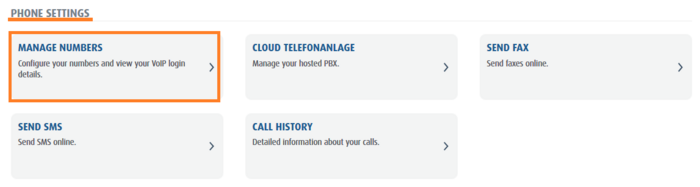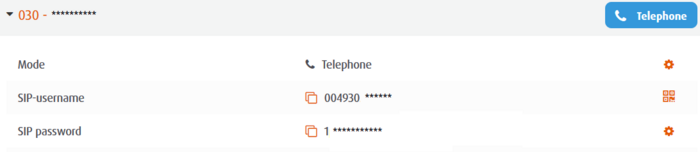How can I change my SIP password?
You can change the password in the customer portal under Phone Functions > Manage Phone Numbers.
1. First log in to the easybell customer portal with your personal access data.
2.Then click Phone Settings > Manage Numbers.
3. Next, click the number. Now click the cog icon next to the SIP password.
4. Now enter the new password in the corresponding box. (Please note the notes.)
5. Confirm with Apply.
If you can't think of a new or secure password, you can generate new passwords by clicking Generate. These passwords automatically meet all security requirements.
6. Confirm with Apply.